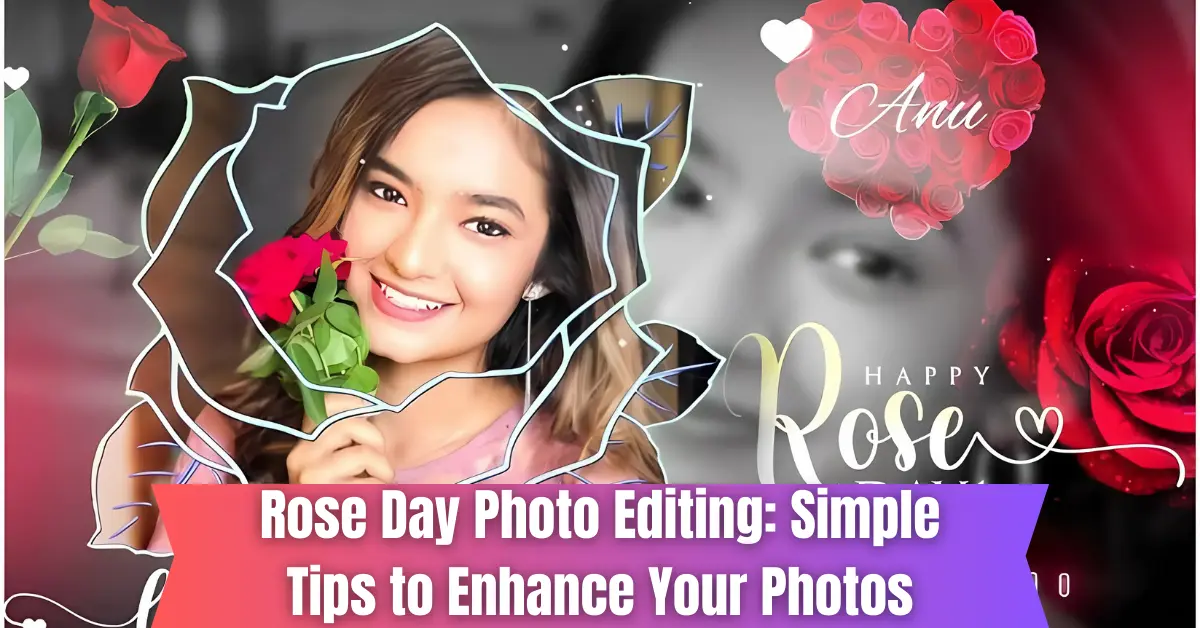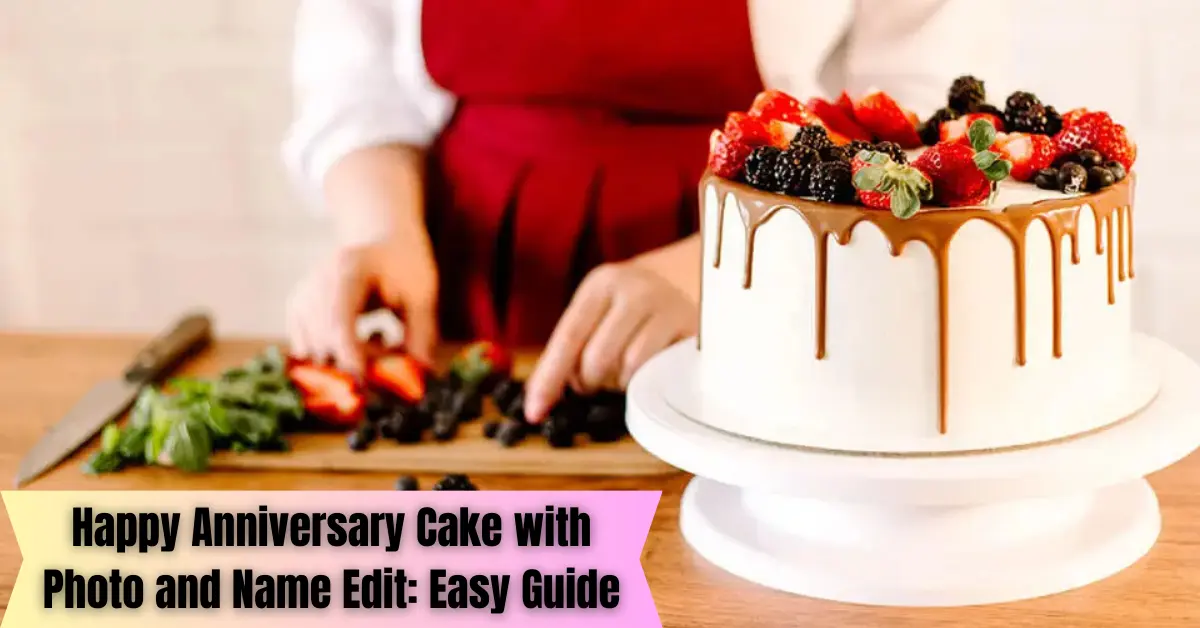Editing 8K photos can feel like an uphill battle. The file sizes are huge, your computer may struggle to keep up, and every edit seems to take forever. But the results are worth it. The sharpness and detail of 8K images can be breathtaking when edited correctly. If you’ve ever felt frustrated by the complexity of working with such high-resolution photos, you’re not alone—but with the right tools and techniques, you can turn those challenges into opportunities to create stunning visuals.
8K photography is rapidly gaining popularity, offering stunning images with over 33 million pixels, far beyond what traditional photography could achieve. With this exceptional detail, 8K photos provide clarity and sharpness that’s simply unmatched. However, editing 8K photo editing is not the same as working with lower-resolution images. The large file sizes and fine details require special attention and powerful tools. Have you ever captured a breathtaking 8K photo, but felt it still wasn’t perfect? Let’s jump into the world of 8K photo editing and learn how to enhance your images like a pro!
What is 8K Photography?

Definition of 8K Resolution:
- 8K resolution refers to images that are 7680 x 4320 pixels in size.
- It offers a staggering 33 million pixels, making it one of the highest resolutions currently available in consumer photography.
- The detail captured in 8K is so sharp that you can zoom in significantly without losing clarity.
Why 8K is Such a High Resolution:
- Incredible Detail: With 33 million pixels, 8K captures a level of detail that’s unmatched by lower-resolution formats.
- Larger Prints and More Flexibility: This resolution allows you to print larger photos while keeping them sharp and clear.
- Precision in Editing: The high pixel count provides more data to work with, which means finer adjustments can be made during editing without compromising quality.
How 8K Differs from Lower Resolutions
Comparison with 4K and Full HD:
- Full HD (1080p):
- Full HD has 1920 x 1080 pixels, which is about 2 million pixels.
- This is great for most everyday use, but it doesn’t offer the sharpness or detail of 8K.
- 4K:
- 4K resolution is 3840 x 2160 pixels, with around 8 million pixels.
- While 4K is great for large screens, 8K surpasses it with over four times the number of pixels, capturing finer details.
Why 8K is Superior:
- Sharper Images: The extra pixels in 8K allow for sharper, more detailed images, especially when printed at large sizes.
- Better for Professional Use: 8K is ideal for high-end photography, including advertising, digital art, and large-scale prints, where every detail matters.
Why Edit 8K Photos?
Enhance Detail:
- 8K photos capture incredible levels of detail that can be further brought out through editing.
- Editing allows you to zoom into the tiniest elements, like the texture of a leaf or the fine lines on a face, and highlight them.
- With 8K resolution, you can reveal hidden details in the image that may not be noticeable at first glance.
Example: “With 8K photo editing, you can emphasize the intricate details of a building’s architecture or the fine patterns in nature that are captured in the photo.”
Correct Color and Lighting:
- Editing gives you full control over the brightness, contrast, and exposure of your 8K photos.
- You can adjust the shadows and highlights to bring out hidden details or create the perfect mood.
- Color correction is key in 8K editing, allowing you to ensure that colors look natural or add a unique style to your image.
Example: “Editing helps to fix issues like overexposed highlights or underexposed shadows, which are often more noticeable in high-resolution images.”
Create Stunning Visuals:
- Editing 8K photos allows you to enhance the overall look and feel of your image.
- You can adjust color grading to give your photo a cinematic or artistic touch, making it stand out.
- Using tools like filters, textures, and blending modes can transform your photo into a stunning visual piece, whether you want it to look realistic or artistic.
Example: “With creative color grading and effects, an 8K photo of a sunset can become even more dramatic, turning it into a piece of artwork.”
Tip:
“While 8K photos are already high-quality, editing them can make the details pop and correct any flaws you might have missed.”
Tools Needed for 8K Photo Editing
Software Options:
- Adobe Photoshop: This industry-standard photo editing tool offers advanced features for handling 8K images, like powerful retouching tools, filters, and layer management.
- Adobe Lightroom: Great for batch processing and color correction, Lightroom is perfect for photographers who need efficient workflows for high-resolution photos.
- Affinity Photo: A budget-friendly alternative to Photoshop, Affinity Photo offers advanced features like high-quality retouching, compositing, and editing for 8K images.
Free Tool:
- GIMP: GIMP is a free photo editing tool that’s beginner-friendly and can handle 8K photos with basic features like color correction, cropping, and sharpening.
Example: “Whether you choose Adobe Photoshop or the free option GIMP, the right software will allow you to make the most of your 8K photos.”
Hardware Requirements:
- High-End PC or Mac: 8K photo editing requires a powerful computer with a high-performance processor (Intel i7 or better) and sufficient RAM (16GB minimum).
- 8K Capable Monitor: To fully appreciate the details of your 8K images, you need a monitor that supports 8K resolution. This allows you to view your photos at their true quality.
- Sufficient Storage: 8K images take up a lot of space, so you need a computer with ample storage, ideally with an SSD for faster file access. External hard drives can help manage large files.
Example: “Editing 8K photos requires a solid setup. A computer with at least 16GB of RAM and a fast SSD will make your editing process smoother.”
Internet Speed (If Using Cloud-Based Software):
- Faster Uploads/Downloads: If you’re using cloud-based editing tools or storing your 8K photos online, a fast and stable internet connection is essential.
- Cloud Storage: Uploading large 8K files to the cloud requires high-speed internet to avoid delays and interruptions during the process.
Tip: “For cloud-based editing or storage, aim for a high-speed internet connection with speeds over 100 Mbps to ensure smooth uploading and downloading of large 8K files.”
Key Techniques for 8K Photo Editing

Sharpening:
- Enhances Fine Details: Sharpening makes the small details in 8K images, like textures, lines, and edges, stand out more clearly.
- Perfect for Landscape and Portraits: Sharpening helps bring out intricate details in both nature shots and portraits, like the veins in a leaf or the texture of skin.
- Avoid Over-Sharpening: It’s important not to overdo it—excessive sharpening can lead to unnatural or pixelated results.
Example: “When editing 8K photos of landscapes, sharpening can make every leaf and cloud look incredibly crisp.”
Noise Reduction:
- What Is Noise?: Noise in high-resolution photos appears as unwanted grain or specks, especially in areas with subtle gradients, like skies or shadows.
- Reducing Noise: Noise reduction tools smooth out these imperfections, preserving fine details while making the photo look cleaner.
- Important in Low Light: Noise tends to be more visible in photos taken in low-light conditions, so applying noise reduction is key for a polished image.
Tip: “Use noise reduction carefully—too much can blur fine details, so balance it with the sharpness for the best results.”
Color Grading:
- Adds Mood or Artistic Style: Color grading lets you change the look and feel of your photo by adjusting colors, contrasts, and tones.
- Creates Consistent Feel: Whether you want a vintage look, a cool, dramatic feel, or a bright, vibrant scene, color grading helps create a specific mood.
- Enhances Storytelling: Color grading can transform the emotions in an image, making it feel warmer, cooler, or more dramatic.
Example: “You can take a bright sunset photo and use color grading to make it look even more dramatic with deeper reds and oranges.”
Crop and Resize:
- Best Practices for Cropping: When cropping an 8K photo, avoid cutting too much out from the center. Always ensure you leave enough room for important elements.
- Maintain Composition: Be mindful of the photo’s original composition and framing. Cropping can focus attention on the subject but should keep the balance intact.
- Resize Without Losing Quality: 8K photos can be resized for different outputs (web, print) without losing detail if you maintain the aspect ratio and don’t over-enlarge.
Tip: “To resize an 8K photo for web use, reduce the dimensions without losing its sharpness—this ensures fast loading and great clarity.”
Advanced Retouching:
- Remove Imperfections: Retouching helps eliminate blemishes, wrinkles, and distractions from the photo, making it look flawless without affecting the overall image.
- Preserve Natural Features: Retouching tools should be used subtly to keep the photo looking realistic and not overly edited.
- Use Layers for Flexibility: Work with layers when retouching so you can adjust or remove changes if needed later.
Example: “You can remove a distracting spot on a portrait’s background or smooth out skin, but be careful to keep the original texture intact.”
Common Challenges in 8K Photo Editing
File Size Issues:
- Large Files Slow Down Performance: 8K images are massive, often taking up several gigabytes of space, which can make your computer struggle when opening or saving files.
- Storage Needs: Storing multiple 8K photos requires a significant amount of disk space, which can quickly fill up your hard drive or SSD.
- File Transfer Delays: Moving large files between your computer and external drives or cloud storage can take longer than usual, affecting workflow.
Tip: “Organize your 8K files carefully and use external storage solutions to avoid overloading your main drive.”
Editing Speed:
- Slower Processing: The high resolution of 8K photos demands more processing power, making editing tasks slower compared to working with smaller image files.
- Lag or Freezing: If your system doesn’t have enough RAM or a strong enough processor, editing 8K images can cause lag or crashes during intensive tasks like applying filters or retouching.
- Longer Rendering Times: After making adjustments, rendering the final image or applying effects can take a lot longer with 8K files than with lower-resolution photos.
Tip: “Use smaller file versions when working through edits and only switch to full 8K when fine-tuning details for the final output.”
Hardware Limitations:
- System Requirements: 8K photo editing requires a high-performance computer with a fast CPU, plenty of RAM (16GB or more), and a powerful GPU to handle the massive image files.
- Upgrade Your Gear: If your current system struggles, consider upgrading to a more powerful computer or adding more RAM to speed up your workflow.
- 8K-Compatible Monitor: To fully see the detail in your 8K images, you’ll need a monitor that supports 8K resolution, otherwise, the image won’t display at its true quality.
Tip: “Investing in a solid graphics card and increasing your system’s RAM will help handle the demands of 8K photo editing more efficiently.”
Examples of 8K Photo Editing in Action
Before and After Comparison:
- Brightening Dark Areas: Adjusting the brightness in an 8K image can bring out hidden details in shadows or dark corners of the photo.
- Improving Contrast: By increasing contrast, you can make the colors in the photo more vivid and the details sharper.
- Showing the Impact of Small Changes: Even subtle edits can make a huge difference in 8K photos due to the level of detail.
Example: “Here’s a before-and-after of an 8K landscape photo: The original photo had dull shadows, but after brightening and adjusting the contrast, the details in the trees and sky really pop!”
Creative Editing Examples:
- Adding Artistic Filters: Applying a filter or preset can give your 8K photo a unique look, like making it look vintage, sepia-toned, or even surreal.
- Removing Distractions: Editing tools can help remove unwanted objects or distractions from the photo, like people in the background or blemishes on a landscape.
- Compositing Images: Combine elements from multiple images to create a new scene or effect, like merging a bright sunset with a cityscape to create an artistic vision.
Example: “An 8K photo of a sunset can be transformed with color grading to turn the sky into deeper reds and purples, giving it a more dramatic, artistic look.”
Conclusion
So guys, in this article, we’ve covered 8K photo editing in detail. If you’re serious about photography or simply want to enhance your photos, I highly recommend investing in the right tools and learning the techniques we discussed.
With the right software, hardware, and a little practice, you’ll be able to edit your 8K photos like a pro. Don’t wait—start experimenting with your own photos today and see how far your editing skills can take you!
FAQs About 8K Photo Editing
What is 8K photo editing?
8K photo editing involves enhancing and adjusting images captured in 8K resolution, which offers around 33 million pixels. This process requires special tools and software to handle the large file sizes and detail. It allows you to improve aspects like brightness, contrast, and detail while maintaining image clarity.
Do I need a special camera to capture 8K photos?
Yes, to capture 8K photos, you need a camera that supports 8K resolution, such as specific high-end DSLR or mirrorless cameras. Many modern cameras can record 8K video, but capturing still images in 8K requires specific settings. Check your camera’s specs to see if it supports 8K resolution.
Can I edit 8K photos on any computer?
Not all computers are powerful enough to handle 8K photo editing. You need a high-performance computer with a fast processor, at least 16GB of RAM, and a strong graphics card. Without the right system, editing 8K images can be slow or cause your computer to crash.
What software is best for 8K photo editing?
Popular software for 8K editing includes Adobe Photoshop, Lightroom, and Affinity Photo. These tools offer advanced features to handle large files and fine details. For beginners, free tools like GIMP can also handle 8K images but with fewer features.
What’s the difference between 8K and 4K photo editing?
8K photos have four times the resolution of 4K images, meaning they capture far more detail. Editing 8K photos requires more powerful hardware and software compared to 4K. The main difference is the level of detail, with 8K allowing for sharper images when zoomed in.
How do I reduce noise in 8K photos?
Noise in 8K photos appears as grainy textures, especially in low-light areas. To reduce it, use noise reduction tools in your editing software, but make sure not to overdo it, as this can blur details. Fine-tuning the amount of noise reduction is key to maintaining clarity.
Is it necessary to have an 8K monitor for editing?
While it’s not absolutely necessary, having an 8K monitor helps you see the full detail of your 8K photos. Without an 8K monitor, your computer will downscale the image, and you may miss important details during editing. For the best results, an 8K monitor is ideal but not required for basic edits.
Can I print 8K photos?
Yes, you can print 8K photos, and they will look incredibly sharp, even in large sizes. The high resolution allows for detailed prints without losing quality. Make sure to use a printer that can handle such high-quality output for the best results.